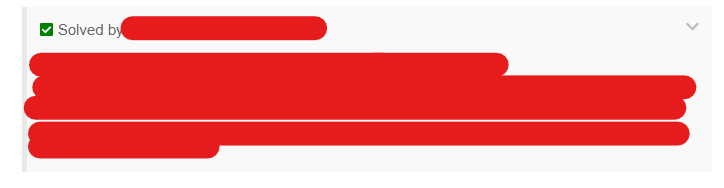Sometimes we have a question that we really need an answer to, and you know what? The forum is a great place to ask those questions! Did you know that our forum platform gives us the ability to select a “Solution” to our questions?
This can be a helpful option to use when we want others to know what our solution was. It can also be a good way to pinpoint a specific reply that you thought was very helpful.
Want to know how to do it? I’ll show you!
First, we will assume you already have a post that you’ve created. The “Solution” option only works in the Q&A category, of course! After other members have replied to your post, you can choose a solution by clicking or tapping the three little dots at the bottom of the reply.
Another little menu will show up that looks similar to this. You can see now a little gray checkbox that says “Solution”. That’s the option you need!
Once you select that reply as the solution, the checkbox turns green and it now shows everyone the solution you have chosen.
The solution reply is also linked to in your original post, showing those that may have just seen your question that you’ve chosen a response!
One other thing that the Solution checkbox does it shows a checkmark next to the title of your post to let others know that you have chosen a solution.
This is a handy little feature that our forum has, but please do not feel obligated to use it. This is especially true if you have asked an open-ended question where there is more than one answer.
So, now that you know how to do it, feel free to choose the solutions if you want! Again, this is just one of many optional tools to help the forum stay cohesive and help everyone stay on the same page ![]()