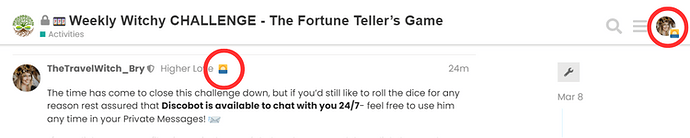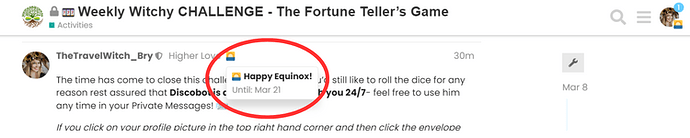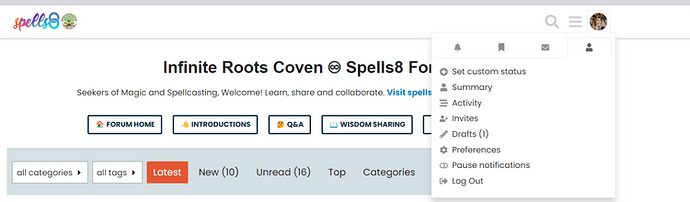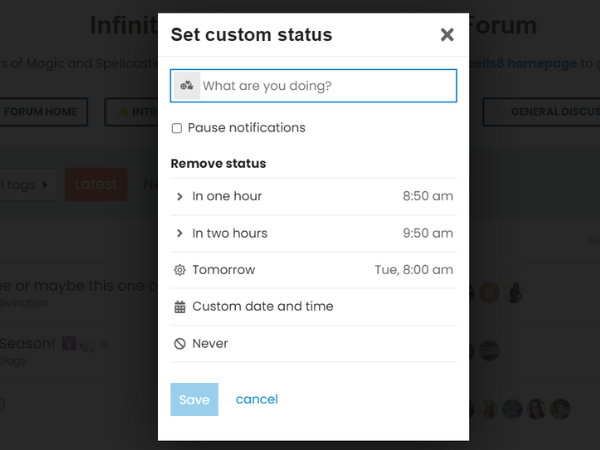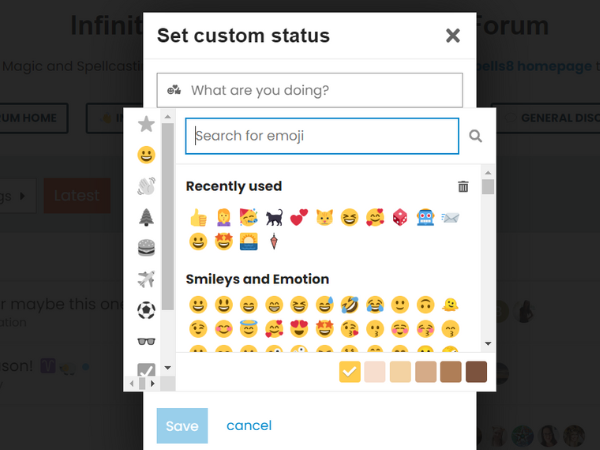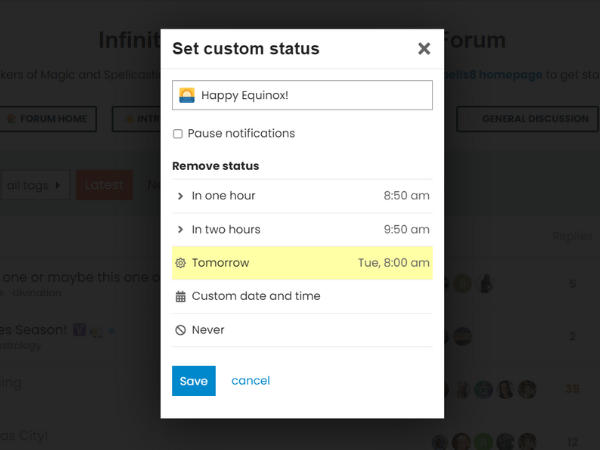Good morning and Blessed Equinox!
The Sabbat sun is rising and to celebrate, the forum has a brand new shiny little gift for you- it is now possible to write a custom status message and set a custom status emoji ![]()
Here is what it looks like:
The emoji you choose to represent yourself will be located next to your profile picture, username and chosen title. It will appear anywhere these things appear- such as your posts, private messages, and on your forum profile.
If you move your cursor onto the emoji, the custom message you choose will appear.
Custom emojis and messages can be changed at any time. It is also possible to leave them indefinitely, or to set them to disappear automatically after a certain period (1 hour, 1 day, etc).
Are you ready to set your custom emoji and status?
Here’s how!
How to Set Your Custom Emoji and Status
-
On any page here in the Spells8 Forum, click on your profile picture located in the top right-hand corner of your screen. A drop-down menu will appear.
-
On the top bar of this drop-down menu, there are several icons. Click on the person (
 ) symbol. It should look like this:
) symbol. It should look like this:
- Click on the very first option: “Set custom status”. A box will pop up on your screen- but no fear! From here it is very easy to set your status and emoji.
- Set your custom emoji by clicking on the little grey emoji square next to the text box. The forum has a huge amount of fun emojis- feel free to browse or search for one that suits your current mood!
 When you find an emoji you like, all you have to do is click on it and it will be selected for you.
When you find an emoji you like, all you have to do is click on it and it will be selected for you.
- Next, we will set a custom status message. To do so, click on the text box where it says “What are you doing?”. Type your current mood, a fun message, a favorite quote, etc.
A note that custom statuses, like everything shared in the forum, are subject to the Forum Rules and Guidelines. If you aren’t sure if what you are sharing is okay, please review the Guidelines or contact a Moderator- thank you!
- [Optional] From here, it is possible to set a timer for your custom emoji and status. If you choose to set the timer, your emoji and message will automatically disappear at whatever time you choose. There are some options that are preset- such as one hour, two hours, or tomorrow. You can also set a custom date and time of your choosing.
-
Click on the time you would like your custom status and emoji to disappear (or choose never- it will then stay until you change it!).
-
Click “Save”. You are all set!

Please note that this feature is currently in an experimental phase- it may adapt to become more user-friendly over the coming weeks! Thank you for your understanding if it changes in the future.
If you have any trouble setting your custom status, please comment below and a Moderator will try to assist you ![]()
Blessed be! ![]()