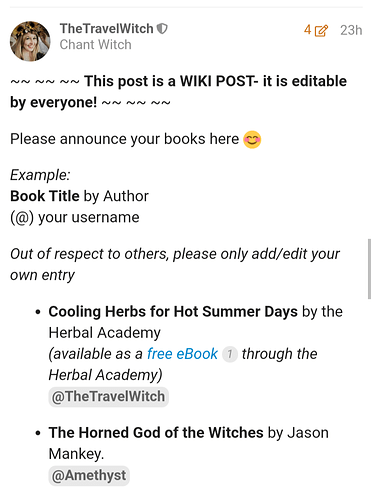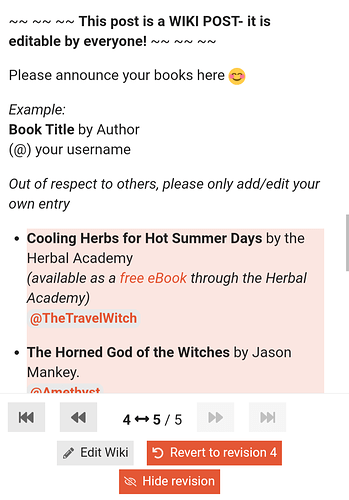I went ahead and edited it for you but here are the instructions next time. 
- Click on the edit button at the top right of the wiki. In the picture below it says 4.
- If you come to a screen that shows previous edits, click on edit wiki on the bottom left of the page.
- Add your book and your name below the last person’s entry. Try the format at the same way as the others have been formatted. In this case a star was used followed by a space followed by two more stars then the title then two more stars then the author and then your name. Yes that is a giant run-on sentence.
 If you can’t get the formatting, that’s okay because one of the admins will see it and take care of it. Oh, don’t forget to save the wiki after you edit it.
If you can’t get the formatting, that’s okay because one of the admins will see it and take care of it. Oh, don’t forget to save the wiki after you edit it.
I hope this helps for the next time.  I can’t wait to read your review of the book. TheTravelWitch will create a review thread soon. All of the book reviews will go in that thread.
I can’t wait to read your review of the book. TheTravelWitch will create a review thread soon. All of the book reviews will go in that thread.