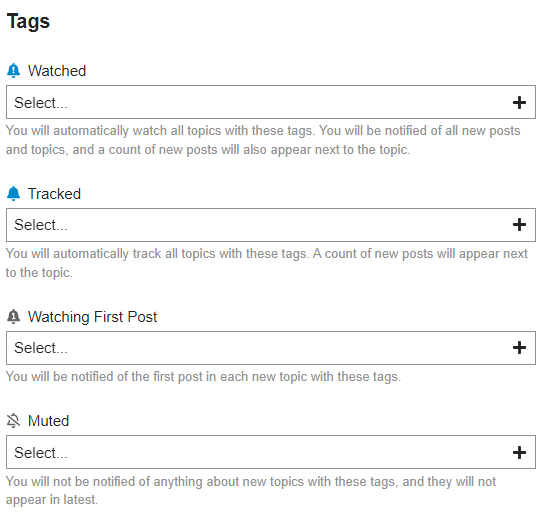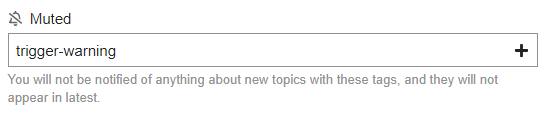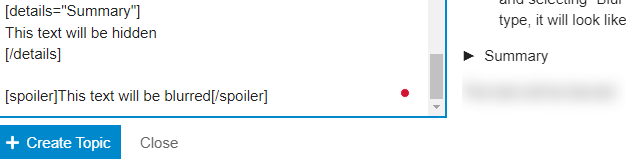Hello everyone!
The moderator team has created a brand-new tag for everyone to use when necessary, and with that tag comes some guidelines. So, here we are!
Trigger Warning Tag
We decided it would be a good idea to create a trigger-warning tag for ease of use in the forum. This tag is intended to be used for any content that may be triggering to others. In just a minute, we will get to how to properly use a trigger warning and what topics need one.
This decision was made because we want the coven to be a safe place to discuss topics relating to witchcraft, paganism, divination, and everything that encompasses. Sometimes, we may need to give context to a post or question, and that context may involve sensitive topics such as abuse, rape, violence, and other sensitive subjects. In order to keep the forum safe for everyone involved, the trigger-warning tag was created. Why? Well, did you know you can block certain tags?
Muting Tags
Yes, that’s right! Here in the forum, you as a user have the ability to block tags that you don’t want to see. If parenting topics aren’t something you care about or want to see in your notifications, you can block the parenting tag!
That’s one of the intended use for the trigger-warning tag. The other use is so others can be prepared when you use it that the post you’re sharing may include triggering content.
How to Mute a Tag
In your user preferences, click or tap on “Tracking”. From there, you will be brought to a menu that looks similar to this.
Under the “Muted” section, simply add the tag(s) you don’t want to be notified of or see in the latest posts. When you add tags, it will look similar to this.
Once that’s saved, you will no longer be notified of any new posts or replies on a topic that has this tag. Please keep in mind that this is only part of the way to keep yourself safe online. It may not work 100% as we’d like it to, so always be mindful of the posts and subsequent tags you are reading.
When to Use a Trigger Warning
Sometimes it can be hard to tell when we should use a trigger warning for our posts. What one person finds triggering may not be triggering to another person. Based on our guidelines, these are the types of topics that require a trigger warning.
- rape
- abuse
- violence
- self-harm
- other sensitive materials
→ For additional Trigger Warnings, please visit Content Safety - Talking About Mature Topics in the Forum
Since we are a forum where religious discussion takes place, you may want to include a trigger warning for discussions about religious trauma.
How to Use a Trigger Warning
The effective use of a trigger warning is vital to the role it plays in our forum. Here are the steps you should take when giving a trigger warning to make the warning effective.
-
State that you are giving a trigger warning. When you do this, give a quick one- to two-word description of the trigger. A trigger warning isn’t effective if it doesn’t specify what you’re warning for.
— Here’s an example - Trigger Warning: Abuse and Violence -
Blur or hide the details of the subject you’re discussing. You can do this by clicking or tapping the gear icon on your post and selecting “Blur Spoiler” or “Hide Details”. When you type, it will look like this.
We also have one other tag we created for the sake of muting or trigger discretion → death
Also, while we understand that everyone needs support sometimes, we want to encourage everyone to get help when needed! Friends and loved ones are great, but sometimes outside support is also necessary. Please remember to keep your friends and loved ones in mind when sharing and refrain from trauma dumping.
→ ![]() Talking about Trauma - A Friendly Reminder for the Forum Family
Talking about Trauma - A Friendly Reminder for the Forum Family
I hope this quick guide has given you the help you need for muting tags and using trigger warnings effectively! If you have any questions, please let us know. We want this space to be safe for everyone to share their practice and thoughts with others! ![]()