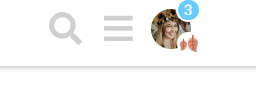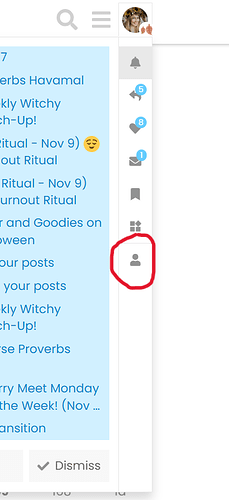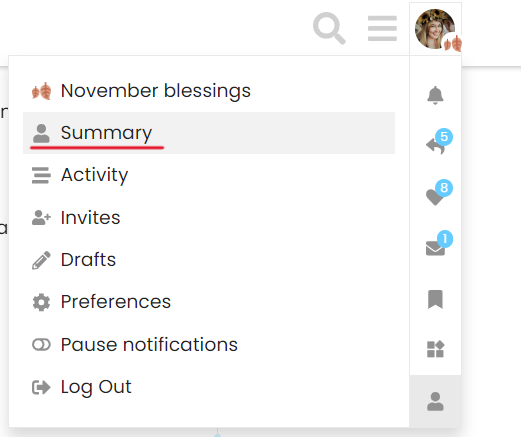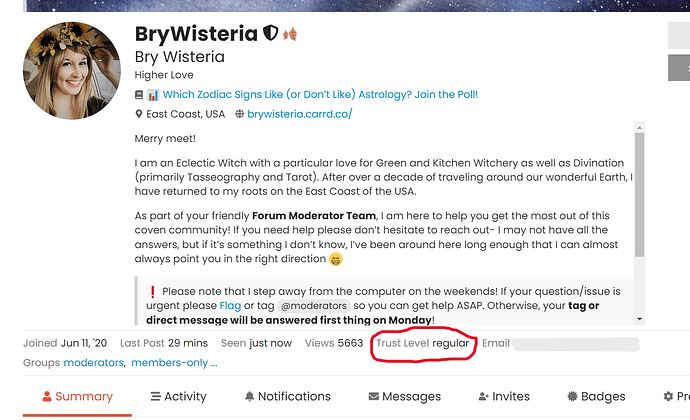Welcome!
While exploring your profile or browsing around the forum, you may have come across the term “Trust Level”.
~~~~~~~~~~~~~
What are Trust Levels?
Trust Levels are an automatic system the forum uses to sort users based on activity and contributions (posts, replies, and likes). The more time and activity a user puts into the forum, the higher their trust level will be. Just as the name says, higher trust levels mean a higher level of trust- allowing a user more privileges and benefits within the forum.
Trust levels also exist as a safety feature- they help to prevent spammers while also protecting new users as they learn the rules of the community and begin to experiment with the tools of the forum.
Here are the trust levels of the forum explained, along with the abilities of each and how to reach the next trust level.
~~~~~~~~~~~~~
Trust Level 0 – “New”
These are users who have just created an account and are brand new to the forum. Users at trust level 0 cannot …
- Send personal messages to other users
- “Reply as new topic” via Link button (UI removed)
- Flag posts
- Post more than 1 image
- Post any attachments
- Post more than 2 hyperlinks in a post
- Have actual links in the ‘about me’ field of their profile (will be silently and temporarily converted to plain text)
- Mention more than 2 users in a post
- Post more than 3 topics
- Post more than 10 replies
- Edit their own post
Trust Level 1 – “Basic”
These are users who have jumped into the forum and are actively exploring around by reading topics and enjoying content.
Get to trust level 1 by…
- Entering (clicking on) at least 5 topics
- Reading at least 30 posts
- Spend a total of 10 minutes reading posts
Users at trust level 1 can…
- Use all core forum functions; all new user restrictions are removed
- Upload images and attachments if enabled
- Edit their posts within 24 hours
- Edit wiki posts
- Flag posts
- Mute other users
- Post links
Trust Level 2 – “Member”
Users who have reached Trust Level 2 are active members who have spent at least two weeks in the forum.
Get to trust level 2 by…
- Visiting at least 15 days, not sequentially
- Casting at least 1 like
- Receiving at least 1 like
- Replying to at least 3 different topics
- Entering at least 20 topics
- Reading at least 100 posts
- Spend a total of 60 minutes reading posts
Users at trust level 2 can…
- Send PMs
- Make group PMs
- Use the “Invite others to this topic” button for one-click onboarding of new users to participate in topics
- Edit their posts within 24 hours
- Daily like, edit, and flag limits increased by 1.5×
- Ignore other users
Trust Level 3 – “Regular”
Users who have reached Trust Level 3 are the most active users in the community. They have had an account for at least 50 days and have a high level of engagement with their fellow users.
To get to trust level 3, in the last 100 days…
- Must have visited at least 50% of days
- Must have replied to at least 10 different non-PM topics
- Of topics created in the last 100 days, must have viewed at least 20%
- Of posts created in the last 100 days, must have read at least 20%
- Must have received 20 likes, and given 30 likes. *
- Must not have received more than 5 spam or offensive flags (with unique posts and unique users for each, confirmed by a moderator)
- Must not have been suspended or silenced in the last 6 months
*These likes must be across a minimum number of different users (1/5 the number), across a minimum number of different days (1/4 the number). Likes cannot be from PMs.
All of the above criteria must be true to achieve trust level 3. Furthermore, unlike other trust levels, you can lose trust level 3 status. If you dip below these requirements in the last 100 days, you will be demoted back to Member. However, in order to avoid constant promotion/demotion situations, there is a 2-week grace period immediately after gaining Trust Level 3 during which you will not be demoted.
Users at trust level 3 can…
- Recategorize and rename topics
- Access a secure category only visible to users at trust level 3 and higher
- Have all their links followed
- TL3 spam flags cast on TL0 user posts immediately hide the post
- TL3 flags cast on TL0 user posts in sufficient diversity will auto-silence the user and hide all their posts
- Edit their own posts within 24 hours
- Make their own posts wiki (that is, editable by any TL1+ users)
- Daily like, edit, and flag limits increased by 2×
- Receive the Adept Witch badge
Information about Trust Levels from Understanding Discourse Trust Levels
Reaching the Next Trust Level
You can increase your Trust Level by being active and contributing to the forum. As soon as you qualify for the next trust level, the change will automatically be made by the system and you will receive the benefits and privileges of your new trust level.
→ Please note that the Moderator Team does not change your trust levels for you- changes are made automatically by the system. Requests to the Moderator Team to manually change your trust level or manually check your current forum statistics will have to be denied. Please follow the guidelines above and the system will upgrade your level as soon as you are eligible- thank you!
How to Check Your Current Trust Level
Want to check and see what Trust Level you currently have? Your Trust Level can be viewed on your profile here in the forum.
- Click on your avatar/icon in the top right corner of any page in the forum. A little menu window will open up.
- Look on the right hand side of the menu- there is a list of icons. Click the last icon that looks like a person (
 ).
).
- Then, in the new menu that opens, click the person icon (
 ) next to the words “Summary”
) next to the words “Summary”
- Welcome to your profile page! Underneath your picture and any profile text you have written you can see some stats and information about your forum account. Look for “trust level”.
new user → Trust Level 0
basic user → Trust Level 1
member → Trust Level 2
regular → Trust Level 3
Your Trust Level will increase as you spend time exploring and interacting with the forum. Once you attain Trust Level 2 you cannot lose that status (you will not be demoted to TL1 or TL0). However, Trust Level 3 must be maintained over time. If a user loses Trust Level 3 status, they will simply return to Trust Level 2 status (and can earn TL3 status again in the future).
As always, if you have questions about using the features of the forum, please don’t hesitate to get in touch with the Mod Team! You are welcome to share your question here or in a Private Message to @moderators. We are here to help!
May you continue to enjoy the forum ![]()
Blessed be!