You may have received a notification that your post(s) have been edited- no need to worry! It is just the moderator team adding tags. Please read on for more details!
Warm greetings,
Some of you may have noticed a brand new feature in the forum:
→ The Tagging System! ←
There are now tags in the forum- these tags function primarily like hashtags on other sites.
You will see them appear in two places:
- Listed next to discussion names on the main page of the forum
- Listed beneath the title of the discussion in the discussion thread
Note that some discussions may have multiple tags and some may not have any tags at all- it depends on the main topic(s) of the discussion in question!
How Can Tags Help Me?
Tags have been added to the forum to help keep the forum organized and make content easier to find than ever before!
Just looking for spells? On the hunt for posts related to crystals?
By clicking on a tag, you will immediately get a list of all discussions directly related to that topic.
Give it a try!
- All discussions about CRYSTALS
- All discussions about AFFIRMATIONS
- All discussions about TAROT
For a full list of current searchable tags, please visit the follow page:
How Can I Tag Posts?
At this time, only users who have reached Trust Level 2 have the ability to add tags to their own posts.
To do so, look for the Tag Box when you create a New Topic:
Adding tags to your post is optional. Tags can only be added to the main/first post within a discussion- they cannot be added to replies.
Please note that the group-ritual and challenge tags are reserved for the original group ritual/challenge posts (and not replies or conversation off-shoots). This is to help make these activities easy for people to find!
Important Notes About Tags:
At this time only moderators can create new tags. But Trust Level 2 (and above) users are free to add current tags to their posts, and everyone is welcome to utilize the Tag System to make searching a breeze!
The Mod Team is constantly working to monitor and add relevant tags to discussions- at times, you may receive a notification that your post has been edited. Look for a tag- a Moderator may have simply labeled your discussion with a tag to make it easier for people to find the future. This means your content related to the topic is valuable!
Thank you for your help and understanding as we work to make the forum even easier to navigate and use! ![]()
![]()
If you are searching for things in general, don’t forget that you can also always browse using the Forum Categories
! And if there is something very specific on your mind, feel free to use the Forum Search Tool
Questions?
If you have any questions about tags and how to use them, please feel free to share them here!
Blessed Be! ![]()
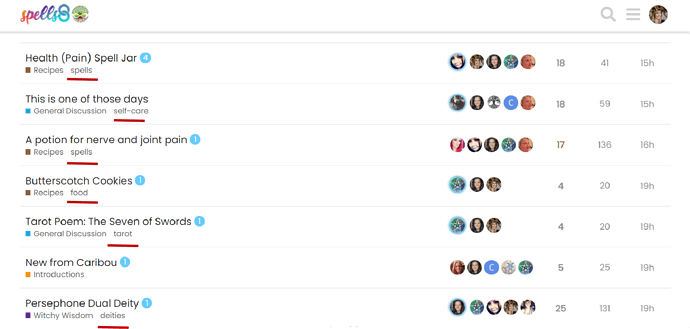
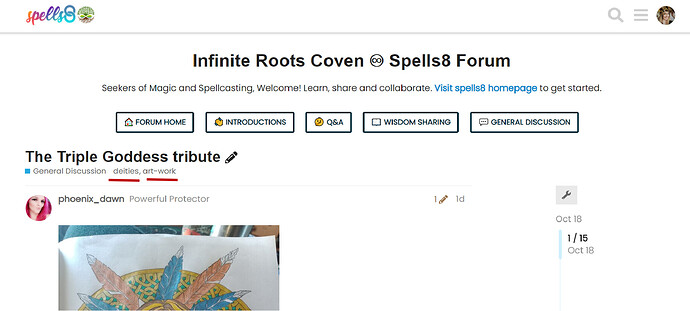

 Thank you!
Thank you! I think I have done a number of
I think I have done a number of 
 It’s all thanks to the great
It’s all thanks to the great 


 But the newer ones, I try to do myself so nobody else has to. But you got me on the older ones! Thank you!
But the newer ones, I try to do myself so nobody else has to. But you got me on the older ones! Thank you!