Merry meet,
July has passed and August has arrived! Whether you welcomed the first harvest at Lammas or honored midwinter at Imbolc, I hope your holiday went well and that the new month has been kind to you so far ![]()
Some of you may have noticed that things are looking a little different around the site - we’ve just had a fancy new update! On the heels of the larger redesign of the forum, we are slowly rolling out a new feature. Read on for the details!
Update: August 9, 2024
Starting today, you may notice a small note appearing at the bottom of new discussions around the forum. It looks like this:
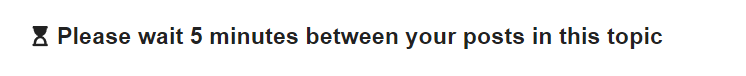
So what is this? It’s a newly implemented posting timer whose purpose is to help encourage thoughtful discussion between multiple users.
Unlike instant messaging or chat rooms, our forum is designed to be a message board (Read about the difference between a chat room and a forum). In large message boards like the Spells8 Forum, many people within a community contribute, often over a longer period of time. Community members are spread out across time zones and schedules, meaning that conversations are enjoyed leisurely over days, weeks, or even months.
With such a large group exploring topics over a long period of time, it’s only natural that communications mirror their community. The hope with this timer is to help encourage both mindfulness and time to allow others a chance to share their voices, too.
FAQ
What do I do if I hit reply and then want to say more?
Sometimes we hit ‘send’ and then immediately think of another important point or key piece of information relevant to the discussion. In that case, no fear!
The reply timer is only for new replies - if you post your message and then realize you have more to say, you can simply go back and edit your first reply to add more information. The editing posts privilege is given to all users at Trust Level 1 and above.
—> Forum Guide: How to Edit a Post
But what if I need to reply to multiple people?
If you have a few people whose posts you’d like to respond to, no worries! You can reply to multiple users all together in one post. It’s easy to do. Follow the guide for step-by-step instructions on how to do so:
→ Forum Guide: An Easy Guide for Multiple Replies
Does this effect Private Messages?
Nope! If you find yourself online at the same time as a friend, feel free to head on over into your Private Messages to have a real-time chat. There are no posting limits on Private Messages - you can reply as quickly as you’d like.
A gentle reminder that, although private messages are unmoderated out of respect for personal privacy, Private Messages are still subject to the Forum Guidelines. If at any time you feel uncomfortable or require assistance in a PM, you can add a Moderator to the message chain and we will be happy to help you out.
→ Forum Guide: How to Add a Moderator to a Private Message
The forum has experienced a wonderful amount of growth over the past few years and we are receiving more replies and discussions in the forum than ever before - it is so exciting to see the roots of Infinite Roots spreading far and wide!
By posting replies thoughtfully, letting others share their voices, and keeping the forum tidy, you help to keep things accessible and approachable for users both new and old. Thank you very much for all you do! ![]()
As always, if you have any questions or are experiencing any difficulties using the site, please feel free to reach out to a member of the Mod Team.
Blessed be!
