Warm greetings everyone!
Are you new to the Spells8 Forum? (if so- welcome! ![]() ) Or perhaps you’d like to learn how to use the many forum tools available to you to their full potential?
) Or perhaps you’d like to learn how to use the many forum tools available to you to their full potential?
If so- have I got a treat for you!
Meet DISCOBOT! ![]()
Discobot is not a person- he is a robot here to help you learn the tools of the forum!
To interact with Discobot, you can send him a message (click the blue “Send a message” button on his profile)
And have you checked your messages (![]() ) lately? On your first visit to the forum you will have gotten a special message from Discbot titled “Greetings!” with instructions to begin the forum tutorial.
) lately? On your first visit to the forum you will have gotten a special message from Discbot titled “Greetings!” with instructions to begin the forum tutorial.
To run the tutorial:
- Click on your avatar (picture) in the top right-hand corner of your screen.
- Click on the envelope
 (it is the 3rd icon!)
(it is the 3rd icon!) - Find the message from discobot called “Greetings”.
- Carefully read his instructions to follow the tutorial.
Through interacting with Discobot you will be walked through the main functions of the site- it is actually a very fun tutorial (not to mention you get two rewards: a forum badge and a fancy certificate!)
Advanced Tutorial
Many folks may have already completed the first forum tutorial- if so, congrats to you! ![]()
But did you know there is a secret advanced tutorial you can do as well? ![]()
Here is how to access the advanced forum tutorial:
- Either open the original “Greetings!” message from Discobot or send him a new message
- Type @ plus discobot and the words: “start advanced tutorial”. It will look like this when you type it:
@discobot start advanced tutorial
And it will look like this in the message:
Discobot will then walk you through how to use some more advanced functions of the forum, such as editing, deleting posts, making polls, and more!
And who knows? There may be some additional rewards for completing the advanced tutorial ![]()
The forum tutorial is there for you and exists to help you use the forum to its full potential- please feel free to take advantage of this feature!
If you have any questions about Discobot or the forum tutorial, please feel free to share them here and one of the friendly moderators will help you out ![]()
And, as always, many thanks for being here- we are blessed to have you ![]()
![]()
Love and Light!
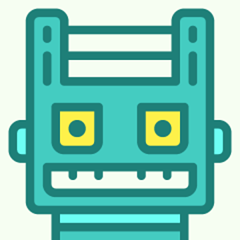
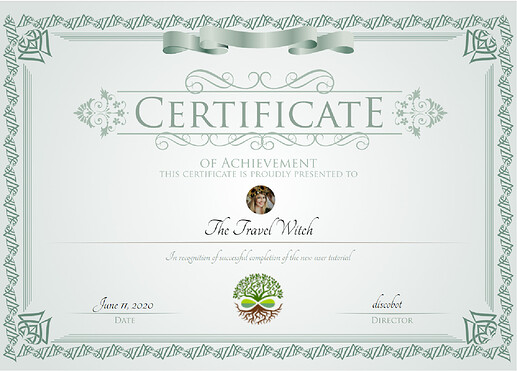
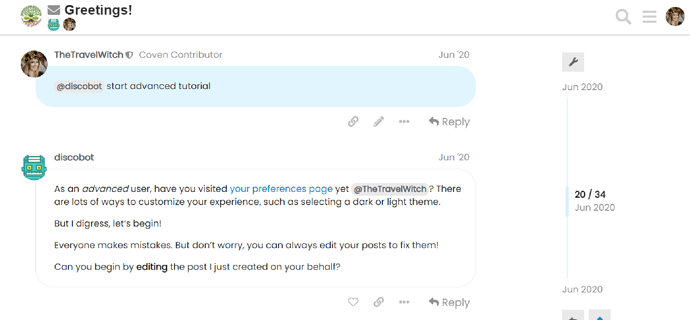








 Great job
Great job 
