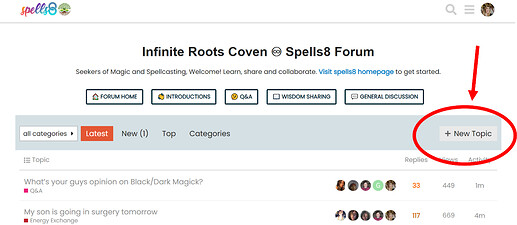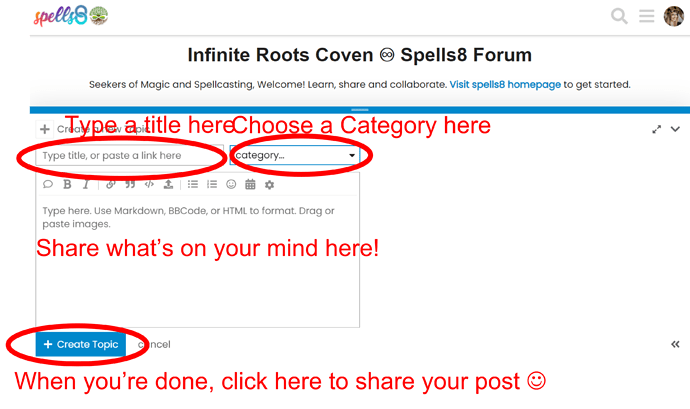FORUM HOW TO:
How to make a new discussion (also called a “Thread” or “Topic”) in the forum:
To create a new thread and begin a new discussion…
-
First go to the main Spells8 Forum Homepage.
-
Click on " + New Topic "
-
Enter the title of your discussion in the box where it says “Type title”
-
Choose a Forum Category that best suits the subject of your discussion. This helps to keep the forum organized, and makes it easy to find certain types of posts!

- When you are done writing, click " + Create Topic" to make your discussion public.
![]() Remember that your content must follow the Forum Guidelines, or it may be removed or edited by a moderator
Remember that your content must follow the Forum Guidelines, or it may be removed or edited by a moderator
Before starting a new discussion thread, why not check to see if there is already a conversation happening about the subject on your mind?
To browse everything in the forum and find specific topics, use the Forum Search
Struggling To Choose A Category?
If you’re struggling to post a new topic in any of the categories, be sure to check these two things:
- Are you logged in? If you’re not logged in, you won’t be able to post a new topic or a comment in any of the categories.
- Is your subscription active? If you are logged in but can only post in Site Feedback & Announcements, double-check your subscription status. Remember that an active Spells8 membership is required to participate in the forum.
If you have any questions, feel free to make a post in the Site Feedback Category or reach out to the friendly Staff Team.
Enjoy your time in the forum! Blessed be ![]()